|
|
|
 |
Aiseesoft iPod to Mac Transfer |
Aiseesoft iPod to Mac Transfer is designed for Mac users to backup the files on your iPod/iPhone to the local disk of your Mac. This iPod to Mac Transfer can copy your selected video, audio and image files to your Mac immediately without any loss. With this useful tool, you will never worry about losing your treasured files.
Aiseesoft iPod to Mac Transfer is compatible with all the iPod/iPhone versions: iPod 1G, iPod 2G, iPod 3G, iPod 4G, iPod Classic, iPod mini, iPod nano 1, iPod nano 2, iPod nano 3, iPod nano 4, iPod shuffle 1, iPod shuffle 2, iPod shuffle 3, iPod Touch, iPod Touch 2, iPod Video, iPhone, iPhone (3G), iPhone OS 3.0/3.1.
This excellent iPod to Mac Transfer is easy to use. Just connect your iPod to Mac, choose the files your want to backup and click one button. All the process will finish instantly. Just free download to experience the pleasure of the frontier technology. |
 |
 |
|
| |
$19.00 |
* All in one version |
|
|
 |
|
|
 |
| |
| Key Functions |
|
• Transfer video, audio, photo from iPod to Mac
Supported video formats: M4V, MP4, MOV, MPEG-4, H.264.
Supported audio formats: AAC, MP3, WAV, AIFF, M4A.
Supported image formats: BMP, GIF, JPEG, PNG.
• Backup files to iTunes
Aiseesoft iPod to Mac Transfer can help you to backup iPod video/audio to iTunes.
• Support all the iPod/iPhone version
This iPod to Mac Transfer supports iPod 1G, iPod 2G, iPod 3G, iPod 4G, iPod Classic, iPod mini, iPod nano 1, iPod nano 2, iPod nano 3, iPod nano 4, iPod shuffle 1, iPod shuffle 2, iPod shuffle 3, iPod Touch, iPod Touch 2, iPod Video, iPhone, iPhone (3G), iPhone OS 3.0/3.1. |
| Key Features |
|
• Find your file quickly
The "Search" function can help you to search your files in the categories of Genre, Artist, Album for you to find your file as soon as possible.
• Show the number of your files automatically
Click video, audio and photo folder, the number of the files will be shown in the bottom of the screenshot.
• Super fast transfer speed
This transfer will be finished in a short while. The results of the transfer will be shown in the bottom of the screen. (succeeded, failed). |
|
| System Requirements |
|
• MAC OS X v10.4 or higher operating system
• Intel Core Duo processor, POWER G5 processor or above.
• 512MB RAM.
• 40MB free hard disk space.
|
|
|
 |
 |
 |
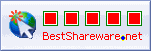 |
|
|

